How to add a boat
"Adding your boat on Sail.me takes just a few quick steps. In the following article, we will guide you through them so that you can add your boat in no time and start earning today!"
To add a new boat on Sail.me, you need to be a registered and verified user*.
*To verify your account, you need to confirm your e-mail, fill in the necessary profile information and verify your phone. We require those steps to ensure our users and renters will get the best and most adequate service from verified boat owners and prevent scams and fraud.
After you log in to your account, you will see the green Add Boat button at the top right corner of the screen. Click on it to get started. This will launch the Add Boat wizard, which will guide you through the four required steps to create a boat listing.
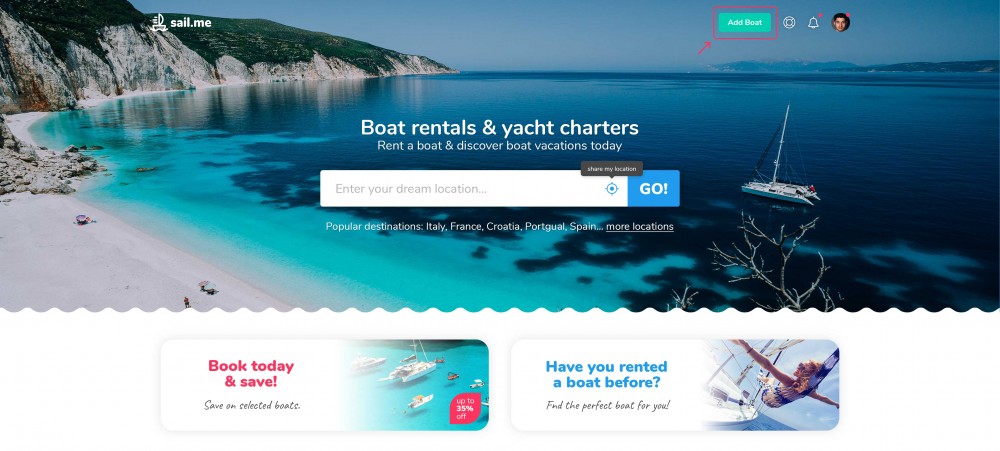
1. Information
2. Location
3. Photos
4. Fuel & Crew
1. Information
Choosing the best boat available is an essential part of every renter's trip. That's why every boat owner needs to describe his boat as best as he could. All fields are required, so make sure you've filled them all. Finally, describe your boat with your own words in the Description field. Tell the Sail.me users what renting your boat will be like and inform them of your boat's details you couldn't find in the form above.
2. Location
Your boat's location is the second most important thing for every customer. The more accurate your boat location is, the more customers will find it based on the Sail.me location search. To enter your boat's location, type in the Search location field the nearest marina, port, or road where your boat is anchored.
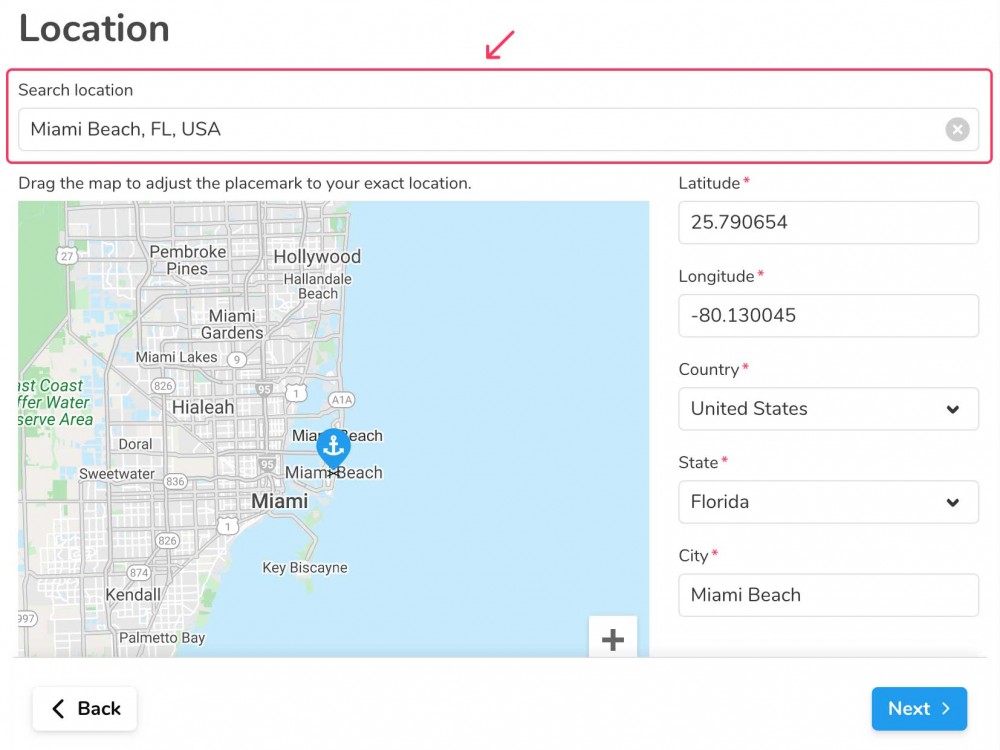
The search will show you the map of the region. Now that you have the approximate location of your boat, you can use the map to place the pin on the exact location. To do that, zoom in or out and drag the map to where the pin is placed on the precise location. Note that the actual location will be hidden to all users until they book your boat. After you accept their booking, they will be able to see your boat's exact location so make sure you place the pin on the right spot and thus helping your renters find the boat quickly. The Latitude and Longitude fields will be filled automatically as you adjust the map. Still, if you have your coordinates, you can enter them manually too. This will reposition the map. If any of the required fields fail to autocomplete during the map placement, please enter them manually by entering the country and the nearest city/town/village where your boat is anchored.
3. Photos
Choosing the best photos to represent your boat listing is as crucial to the customers as your boat's location. You can add up to 20 pictures at once. Note that each image must be no bigger than 20MB. To give our customers the best viewing experience, we require the photos to be at least 1200 pixels wide by 800 pixels tall. Of course, it is always better if your photos are bigger. Make sure to upload the best pictures of your boat, both exterior and interior ones. Select the one that shows your boat's exterior fully and the best angle and in the best light and set it as main - this will be the photo all customers will see first anywhere on Sail.me including search results and other listings. To set an image as main, drag it and place it in front of all others, a green Main photo label will appear. You can preview your photos by clicking the Eye icon on the bottom left of each photo's thumbnail, and if you don't like it - you can delete it from the Trash icon in the bottom right. Note that you can't continue to the next step without a single photo.
4. Fuel & Crew
The last required step you need to complete to create your listing is the Fuel & Crew policy. Here you will inform your renters what they will get by renting your boat in terms of fuel and crew. Choose between the following:
Fuel policy
Renter pays: The renters will pay the fuel cost burned during the trip. It will be their responsibility to return the boat with the same amount of gas in the tank as at the time of departure. Choose this option if you haven't included the fuel cost in the booking price.
Owner pays: The fuel's cost burned during the trip will be your responsibility, and the renters don't need to take care of it. Choose this option if you have included the fuel price in the booking price of your boat.
Crew policy
This is a bareboat: The renters will be responsible for captaining and navigating the boat. They will also need to have a valid license to captain the boat. Choose this option if your boat doesn't have a captain, or you will be providing one through an add-on service.
This is a captained vessel: The renters don't need to search for a captain as you will provide one. Choose this option if a captain and/or a crew are included in the booking price. Your renters are not responsible for finding one themselves.
This is all the essential information you need to enter to create your boat listing. Although not recommended, it is possible to publish your boat listing after you finish those four steps. We highly recommend, though, to continue to the next step and Add prices & availability.
Related articles